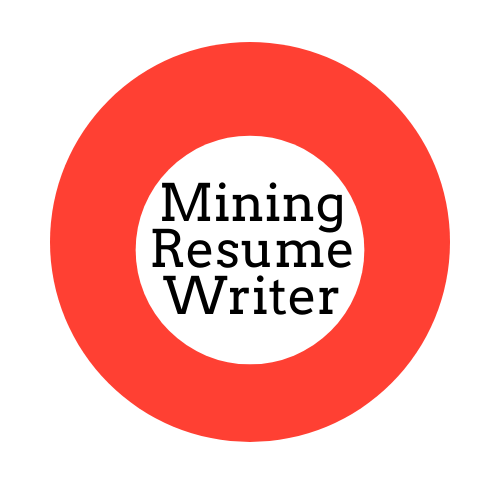What is ATS Software?
Applicant Tracking System (ATS) software is a tool used by companies to streamline the hiring process by organising and filtering job applications. It scans resumes for specific keywords and phrases to determine which candidates are most qualified for a position, helping recruiters and hiring managers to efficiently manage and evaluate large volumes of applications.
Applicant Tracking Systems (ATS) are designed to help employers sort through resumes and CVs to find the most qualified candidates. However, these systems are not perfect and can sometimes struggle to accurately understand certain types of content on a resume or CV. It is important that your Resume is written in such a way that it is easy for ATS software and also appealing for a human reading it too.
Outlined below are the do’s and don’ts of writing your Resume/CV so that it is ATS compliant. This will ensure your application has the best chance of getting picked up and shortlisted.
Avoid Complex Formatting in your Resume
ATS software reads from top down and left to right. As such it will have problems reading the following:
- Images and Graphics: Logos, photos, or other images can’t be read by ATS.
- Columns: Text inside columns may be misinterpreted or skipped.
- Unusual Fonts: Non-standard fonts might not be recognised.
- Text Boxes: Information inside text boxes may be ignored.
- Headers and Footers: Some ATS systems ignore text in headers and footers.
Use of Acronyms or Abbreviations in your Resume is a mistake
If you use acronyms or abbreviations that are not widely recognized, the ATS might not understand them. Always provide the long form for an acronym.
Incorrect Use of Keywords – Avoid Keyword stuffing
ATS systems often rely on matching keywords from the job description to those found in resumes. If your resume doesn’t use the right keywords, the ATS might not rank it highly.
“Keyword stuffing,” or overusing keywords in an attempt to game the system, can actually result in a lower ranking if the ATS interprets it as spammy.
Including Important Information in the Header or Footer
Some ATS systems ignore text placed in headers or footers, so important contact information should be placed in the main body of the document.
Best Fonts to Use for an ATS Friendly Resume
ATS software works best with simple, clean fonts because they are easier to scan and recognise. Here are some of the best fonts to use:
- Arial: Simple, clean, and easy to read. Widely accepted and safe choice for resumes.
- Calibri: Modern, professional, and clear. Default font in Microsoft Word; a very safe option.
- Helvetica: Popular, timeless, and highly readable. Commonly used in professional and corporate settings.
- Times New Roman: Classic, traditional, and widely recognised. A safe choice, though some find it a bit outdated and I would personally avoid using it.
- Georgia: Elegant, easy to read, and designed to be readable on screens. Good for online submissions.
- Tahoma: Clear, straightforward, and has a modern feel. A good alternative to Arial or Calibri.
- Verdana: Wide, spacious, and easy on the eyes. Good for readability, especially on screens.
- Garamond: Classic, elegant, and timeless. Good for a more traditional and formal look.
- Cambria: Designed for on screen reading and to look good when printed at small sizes. A solid choice for both online and printed resumes.
My preferred choice? I personally love Calibri as a nice, clean and easy to read font for both ATS and humans.
Tips for Font Usage and Size
- Size Matters: Use a font size between 10 and 12 points for your main content.
- Consistency is Key: Use the same type of font throughout your resume.
- Avoid Fancy Fonts: Stay away from fonts that are script, italicized, or decorative.
Key Tips for ATS Friendly Resumes
- Simple Formatting: Use a clean, simple layout with standard fonts.
- Avoid fancy text boxes, columns or unusual fonts.
- Use Keywords Wisely: Make sure to include relevant keywords, but do not overstuff.
- Proofread: Ensure there are no spelling or grammatical errors. WORD spellcheck function is your friend ????
- Save as a WORD Document: Some ATS systems prefer Word over PDF.
By keeping these considerations in mind, you can increase the chances that your resume/CV will be accurately interpreted by an ATS, helping to improve your chances of being short-listed.
Mining Resume Writer can Help
Contact us today and find out more about how MINING RESUME WRITER can help you. All of our Resumes are written with the aim of being ATS compliant.